A question I have been asked before is “How much packet loss is too much for a website?”. The answer is anything over 0%.
Problems associated with website packet loss:
- problems bringing up your site
- Image timeouts when sharing posts on social media
- When sending email with files attached, the message fails to send half of the way through
- Slow running website
- Website images won’t load
How much packet loss is normal?
I recently tried to purchase a virtual private server (VPS) from a local web hosting company. The service was useless; everything ran like molasses. I did a quick ping test and was getting 5% packet loss!! I asked the helpdesk what was going on and they told me that 5% packet loss was normal. In fact, they insisted 5% packet loss was normal. I knew this was a flat out lie, from experience, and as a network engineer. I was shocked to hear such a blatant lie in 2014. My gosh. In 1994 I would have freaked out if someone told me this, and it is 2014. Really? I said “oh, ok” and quietly moved my things off of the server and emailed them to tell them to close up my account and moved on.
Not all ping tests are created equally.
It is important to ping from both your local machine and a website like pingtest.
If you are pinging from your local machine and getting a 0% packet loss, but you know that there is a problem, increase your packet size. From the command line, the ping test I run is: ping www.website.com -l 1024 -t. This sends larger packets and the -t switch makes it run forever or until you CTRL+C.
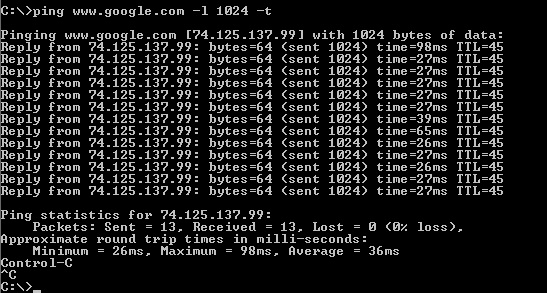
Leave a Reply