May 22 2016: I am adding this article today for future reference and because the page on GoDaddy’s site which tells you how to add a subdomain is incorrect.
There are times when you will need to add a blog to a site or WordPress as a blog to site or eCommerce store which does not have blogging functionality. In the case below I was adding a WordPress site to a Bluehost server. The domain registrar was GoDaddy and the main website was hosted elsewhere.
Directions:
- Log in to GoDaddy, select the domain you wish to edit and click settings and then “manage DNS”.
- At the bottom of the Records list select “A” from the drop down menu.
- Complete the custom fields. They are “Host”, “Points to” and “TTL”. The “Host” field is where you put the name pf the subdomain. The “points to” area is where your IP address goes. Why is it called points to? Who the hell knows!
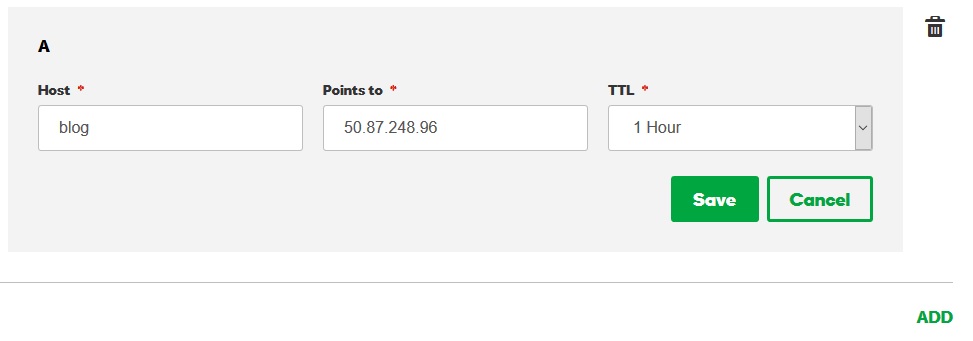
Leave a Reply